JS-Plugin Dropdowntabs
HTML
JavaScript
CSS
Demo
<!DOCTYPE html>
<html>
<head>
<title>Dropdowntabs</title>
<link rel="stylesheet" type="text/css" href="ddtabs.css" media="screen" />
<script src="ddtabs.js"></script>
<script type="text/javascript" language="JavaScript">
window.onload = function() {
var tabgroup = new Dropdowntabs({openFlag:true,openTab:0,closeFlag:true});
}
</script>
</head>
<body>
<div id="ddtabs">
<div class="tabhead">Tabhead 1</div>
<div class="tabcontent">
<p>Text Tab 1</p>
</div>
<div class="tabhead">Tabhead 2</div>
<div class="tabcontent">
<p>Text Tab 2</p>
</div>
<div class="tabhead">Tabhead 3</div>
<div class="tabcontent">
<p>Text Tab 3</p>
</div>
</div>
</body>
</html>
/* RaWi-JS-Plugin: Dropdown-Tabs (animierte Version)
* JS-File: ddtabs.js
* CSS-File: ddtabs.min.css
*/
(function() {
// Constructor
this.Dropdowntabs = function() {
// Globale Plugin-Element-Referenz
this.dropdowntabs = null;
// Vars
this.tabcontentArray = new Array();
this.tabcontentheightArray = new Array();
// Option-Defaults
var defaults = {
idTabs: 'ddtabs', // ID-Dropdown-Tabs
cHeadClosed: 'tabhead', // Klasse Tab-Head geschlossen
cHeadOpen: 'tabhead current', // Klasse Tab-Head offen
cTabcontent: 'tabcontent', // Klasse Tab-Content-Div
openFlag: false, // Flag zum öffnen eines Tabs beim Aufruf der Seite
openTab: 0, // Nummer des zu öffnenden Tabs (0 bis X)
closeFlag: true // Offene Tabs schließen (true) oder offen lassen (false)
}
// Übernahme der Option-Defaults bzw. der Argumente der Seite
if (arguments[0] && typeof arguments[0] === "object") {
this.options = extendDefaults(defaults, arguments[0]);
}
// Dropdowntabs-Div
this.dropdowntabs = document.getElementById(this.options.idTabs);
// Array der Tab-Heads
this.tabHeadArray = this.dropdowntabs.querySelectorAll('[class='+this.options.cHeadClosed+']');
// EventListener zu den Tab-Heads hinzufügen
for (var i = 0; i < this.tabHeadArray.length; i++) {
this.tabHeadArray[i].addEventListener('click', this.handleClick.bind(this,i));
}
// Array der Tab-Content-Divs
this.tabcontentArray = this.dropdowntabs.querySelectorAll('[class='+this.options.cTabcontent+']');
// Höhe der Tab-Content-Divs ermitteln und dann auf Null stellen
for (var i = 0; i < this.tabcontentArray.length; i++) {
var rect = this.tabcontentArray[i].getBoundingClientRect();
this.tabcontentheightArray[i] = rect.height;
this.tabcontentArray[i].style.height = '0px';
}
// openFlag === true -> entsprechenden Tab öffnen
if (this.options.openFlag === true) this.openTab(this.options.openTab);
}
// ---------------
// Plugin-Methoden
// ---------------
// Tab öffnen
Dropdowntabs.prototype.openTab = function(tabnumber) {
this.tabHeadArray[tabnumber].className = this.options.cHeadOpen;
this.tabcontentArray[tabnumber].style.height = this.tabcontentheightArray[tabnumber] + 'px';
}
// Tab schließen
Dropdowntabs.prototype.closeTab = function(tabnumber) {
this.tabHeadArray[tabnumber].className = this.options.cHeadClosed;
this.tabcontentArray[tabnumber].style.height = '0px';
}
// Funktion handleClick
Dropdowntabs.prototype.handleClick = function(tabnumber,event) {
// Bereits offene Tabs schließen wenn closeFlag === true
if (this.options.closeFlag === true) {
for (var i = 0; i < this.tabHeadArray.length; i++) {
// wenn ein anderer Tab offen, dann schließen
if (this.tabHeadArray[i].className == this.options.cHeadOpen && tabnumber != i) {
this.closeTab(i);
}
}
}
// Angeklickten Tab öffnen/schließen
if (this.tabcontentArray[tabnumber].style.height == '0px') {
// Tab ist geschlossen -> öffnen
this.openTab(tabnumber);
} else {
// Tab ist offen -> schließen
this.closeTab(tabnumber);
}
}
// ------------------------------
// Option defaults implementieren
// ------------------------------
function extendDefaults(source, properties) {
var property;
for (property in properties) {
if (properties.hasOwnProperty(property)) {
source[property] = properties[property];
}
}
return source;
}
}());
/* Styles Dropdowntabs */
.tabhead, .tabhead.current {
background:#e0e0e0;
font-weight:bold;
color:#000;
display:block;
box-sizing:border-box;
cursor:pointer;
-webkit-transition:all .3s ease;
-moz-transition:all .3s ease;
-ms-transition:all .3s ease;
-o-transition:all .3s ease;
transition:all .3s ease;
}
.tabhead:after {
content:'';
position:relative;
float:right;
transform:rotate(-135deg);
}
.tabhead:hover { color:#fd8f00; }
.tabhead.current { color:#2472b9; }
.tabhead.current:after {
content:'';
position:relative;
float:right;
transform:rotate(45deg)
}
.tabhead.current:hover { color:#fd8f00; }
.tabcontent {
display:block;
overflow:hidden;
-webkit-transition:height .3s ease;
-moz-transition:height .3s ease;
-ms-transition:height .3s ease;
-o-transition:height .3s ease;
transition:height .3s ease;
}
/* Values */
#ddtabs {
width:75%;
margin:45px auto 0px auto;
}
.tabhead, .tabhead.current {
font-size:24px;
margin:0;
padding:14px 0px 16px 35px;
-webkit-border-radius:10px;
-moz-border-radius:10px;
-o-border-radius:10px;
border-radius:10px;
}
.tabhead:after {
width:14px;
height:14px;
top:5px;
right:35px;
border-top:3px solid #777;
border-left:3px solid #777;
}
.tabhead.current:after {
width:14px;
height:14px;
top:12px;
right:35px;
border-top:3px solid #777;
border-left:3px solid #777;
}
.tabcontent {
width:95%;
font-size:16px;
margin:6px auto 20px auto;
}
Dieses Plugin wird auf der Seite Sitemap verwendet.
Dieses Plugin kommt auf der Seite Sitemap zum Einsatz.
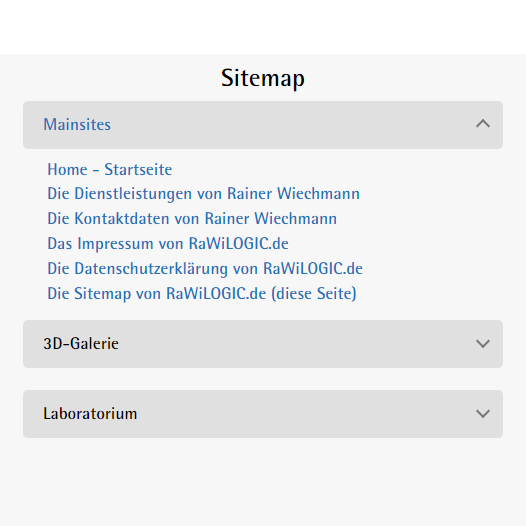
Sorry, aber die Darstellung der Codes dieses Beispiels ist auf kleinen Displays zu unübersichtlich.Sie können sich jedoch die Codes downloaden und das Plugin auf ihrem PC/Laptop/Tablet ausprobieren.